
Knowledge Center
How to Create a Successful YouTube Channel (That Makes Money)
You've got an idea for a YouTube channel that you truly believe in - and you're ready to pull the trigger and take action. But, creating a YouTube channel can get pretty complicated. There are so many steps involved - and the last thing you want to do is choose the wrong setting, name your channel poorly, or do anything that will hinder your success.
Fortunately, you've come to the right place. Today, we're going to teach you how to make a YouTube channel and make money with no prior experience. Whether you're creating educational videos, gaming videos, Vlogs - or anything in between - our step-by-step guide on how to create a channel on YouTube will encompass everything you need to know. By the time you've finished reading this in-depth article, you'll feel confident in your next steps to starting a YouTube channel that gets views, brings in subscribers, and most importantly, can be monetized.
We want to get right into the meat and potatoes of how to create a successful YouTube channel - because we've got a lot to cover today. But first, let’s talk about expectations.
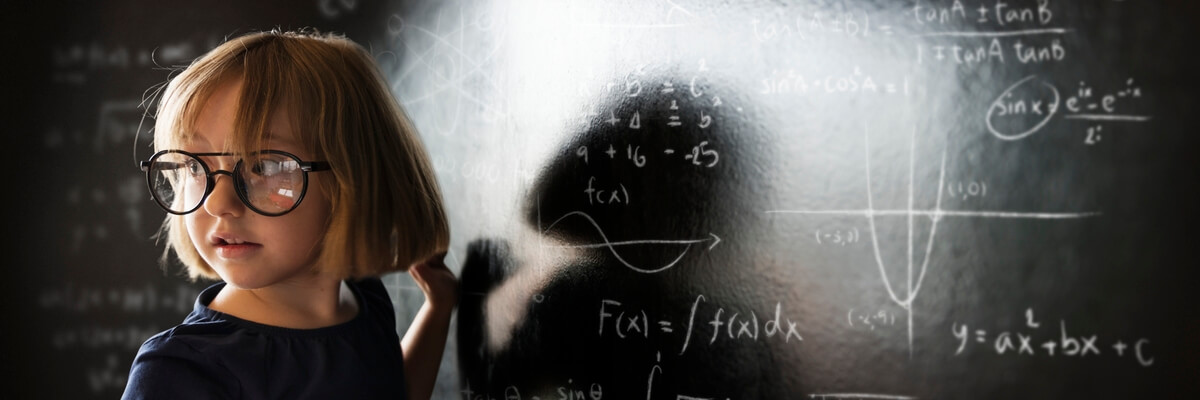
Setting Your Expectations: Should You Even Bother Learning How to Create a Channel on YouTube?
Learning how to create a channel on YouTube isn’t all that complicated. In fact, you can read this complete guide on how to create a YouTube channel and make money - and get that first video uploaded in less than a day. With that being said, we do want to start by helping you set your expectations for what you’re getting into.
If your goal is to start making money from your channel, know that this will take time. You need a certain amount of hours logged on the platform and a certain number of subscribers. Getting the first 1,000 subscribers is actually the hardest part of learning how to create a successful YouTube channel. But if you can commit to weathering the storm and getting through this beginning phase, you’ll be amazed at how much quicker your channel starts growing. There is a type of “snowball effect” - as your channel grows, growth becomes easier. All of this is to say that you should only commit to creating a channel if you can accept that you’ll be working for free at first. Now, without any further ado, let’s teach you how to create a successful YouTube channel.

How to Create a Successful YouTube Channel that Makes Money - Step by Step Guide
Creating a YouTube channel is simple - but making it successful is a whole other story. In order to create a channel that will make you money, there are certain steps you need to take and we're going to go over all of them in this guide.
We'll start with the basics of how to create a channel on YouTube and then we'll move on to more complex topics such as:
- How to name your channel for maximum success
- What types of videos you should be creating
- How to get views and subscribers
- How to monetize your channel
Keep in mind - we could write a 10,000-word guide on how to create a channel on YouTube. This is a very complex topic - but we're going to simplify it as much as possible. Our goal today is to provide you with a 30,000-foot view of how to create a successful YouTube channel - providing you with the basic steps necessary. Each of these steps has its own sub-steps you'll need to follow - and those steps can be broken down even further.
The point is that learning how to create a YouTube channel and make money is something you will need to commit to learning over the course of time. If you're taking this endeavor seriously, you'll want to constantly immerse yourself in continued education. And, there will be some trial and error throughout the process. Don't expect to start making money on your first upload - this is something that takes time, and you get out what you put in.
Without further ado, let's jump right in and learn how to create a successful YouTube channel that makes money!
First Things First - Creating Your Channel
The first thing you need to do is go to YouTube.com and sign in with the Google account that you want to use for your channel. Once you're signed in, click on the icon in the top right corner that says "Create" and then select "Channel." You'll see a pop-up that asks how you want to create your channel - for this guide, we're going to select "Use a business or other name."
Enter the name of your channel and click "Create." You can always change the name of your channel later if you need to. Now that you've got your YouTube channel created, it's almost time to start uploading videos! But before you do, there are a few things you need to take care of first.
Configuring Your Channel Settings Correctly
Alright - you've got your channel built and you're ready to start uploading your first video. Not so fast, though. Before you start uploading videos, there are a few settings that you need to configure on your new YouTube channel. These settings include:
- The type of content that you'll be uploading (e.g., gaming, vlogs, etc.)
- The language that your channel will be in
- The location of your channel (this is important for monetization)
- Whether or not you want to enable monetization on your channel
You can access these settings by clicking on the icon in the top right corner of YouTube and selecting "YouTube Studio." In the left sidebar, select "Custimization" and then click on "Basic Info."
Make sure that you spend some time configuring these settings properly - as they will have a big impact on the success of your YouTube channel. If you incorrectly categorize your channel, getting views and reach will be very difficult. The same goes for your language and location - getting these settings configured correctly can make a huge difference in how your channel and your videos are found. And, if you came here wanting to learn how to create a YouTube channel and make money, you'll obviously want to enable monetization. But as you'll discover later on, just checking this box won't earn you any YouTube money. You need to create videos that are worth being monetized - which we'll discuss later on. First - let's talk about creating your first video.
Creating Your First Video - Tips for Successful Content Creation
We won't go too in-depth into the actual videography or content creation aspect of uploading your first video. As we said earlier, we could dedicate an entirely separate article to learning how to create a YouTube video. That's a discussion for another day. However, we do want to touch on a few key elements of what a quality YouTube video should look like.
First and foremost, consider your content strategy. There are a few specific types of videos you can create - you can go with a purely educational video, an entertaining video, or some sort of balance between the two. Just be sure that the videos you create are in line with the goal of your channel - and are the types of videos you genuinely have intrigue making. If not, you won't stick to the path as you'll end up losing interest. Here are some tips for creating a YouTube video that gets views, earns likes & subscribers, and eventually, can be monetized:
-
Keep your videos under ten minutes - People have really short attention spans, so shorter videos tend to perform better. There are of course exceptions, and you may want to experiment with shorter and longer videos - but 10 minutes is a good baseline length.
-
Hook viewers in the first fifteen seconds - Getting someone to click through to your video is hard enough - so, you need to make sure they stick around once they've clicked play. The best way to do this is with a YouTube intro maker. These are custom, animated introductions to your video that you can use across all your videos. Creating this themed introduction is great for branding, and will captivate users - while also showing that you take your craft seriously. Trust us - this is one of the best investments you can make in your content creation.
-
Create video thumbnails that stand out - You can have the best video introduction in the world - but if people aren't seeing it, what's the point? That's why along with a quality introduction, you should optimize your thumbnail so that it stands out in the search results, in the sidebar, or on your channel.
-
Use keyword-rich titles & descriptions - One of the best ways to help people find your video is to accurately describe it when creating a title and description. This is known as "YouTube SEO" - and is something you cannot overlook if you are looking to learn how to create a successful youtube channel. Do some keyword research and build your titles strategically - along with your descriptions.
If you're looking to create a successful YouTube channel, following these tips will help get you on the right track. Creating quality content is essential - but it's not the only thing you need to do if you want to make money from your YouTube channel. You also need to use the right settings upon upload. So - with that said, let's talk about how to upload your first video.
Uploading Your First Video
Now it's finally time to upload your first video! To do this, go back to the "YouTube Studio" dashboard and select "Video Manager" from the left sidebar. Then, click on "Upload Videos" in the top right corner. You can either upload a video that you've already created or record a new one directly from YouTube. Once you've selected your video, you'll see an "Edit Video" page where you can add a title, description, tags, and more. These are all important factors in ranking your videos in YouTube's search algorithm - so make sure to spend some time filling out this information properly. The more effort you put into optimizing your videos for YouTube's algorithm, the better chance you have of ranking high in search results and getting views.
After you're done editing your video, click "Publish" in the top right corner. And that's it - you've now successfully published your first YouTube video! Now that you know how to create and upload a video, let's talk about some other important things you need to do if you want to make money from your channel. These are all settings that you'll need to change in order to ensure that your channel is set up for monetization.

More Customizations to Enhance Your Channel
Once you've got a few videos under your belt and you're sure you're going to stick with this channel, adding channel branding can help your channel stand out. Go back to the customization settings in YouTube Studio and create the following:
-
Profile Picture - this will be a 98x98 circular profile image that shows up in a bunch of places on YouTube. If you're doing a VLOG, you probably want to use a headshot. If you're making a channel for gaming or for a business, it's good to prep a circular logo.
-
Banner Image - you can easily find free templates for the 2048x1152 banner image. Pick some colors that match your logo/branding or your intro video and add some interesting graphics using graphic design tools such as Photoshop or Canva.
-
Video Watermark - this will be a 150x150 graphic (usually a logo) that goes in the bottom right corner of the video player. If someone stumbles on your video, this is one of the best ways to get them back to your channel.
-
End Screen - you can find a static graphic that fits one of the end screen layouts our build out an animated video. Having an end screen can help increase watch time slightly and encourage viewers to subscribe.
You can also build out a channel trailer (sometimes confusingly *also* called an Intro Video) - this trailer is a video that plays when someone first lands on your channel page (if they're not already subscribed). If you're just getting started, it's okay to record some "talking head" footage that explains who you are and what your channel is about. Once you've got a few videos under your belt, come back and edit together a super-cut of some of your best videos.
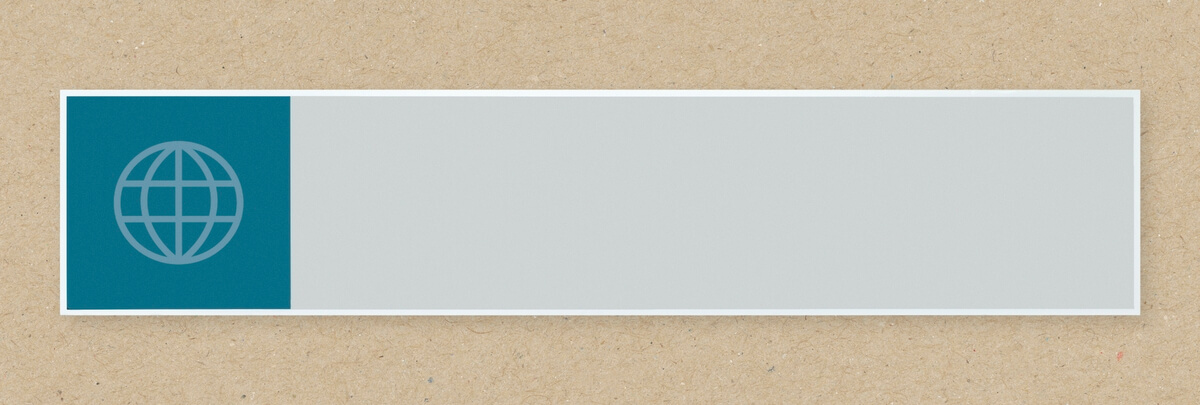
Add a Custom Channel URL to Your YouTube Channel
Once you make it to 100 subscribers, you can set up a custom URL for your channel. Choose carefully, because you can only edit this a few times each year.
Besides the 100 subscribers, your channel has to be at least 30 days old and you have to have a profile picture and banner image (see above).
Having a custom URL makes it easier to drive people to your channel -- include your custom URL on banner graphics (both on and off YouTube) and include your link as a subtitle wherever you show your channel name.

Enable Monetization on Your Channel
You likely came here to learn not just how to create a successful YouTube channel - but more specifically, how to create a YouTube channel and make money. This is where the monetization component comes into play. The first thing you need to do is go back to the YouTube Studio dashboard and click on "Channel" in the left sidebar. Then, select "Status and Features" from the drop-down menu. Here, you'll see a section called "Monetization." In order to start making money from your channel, you have to make it into the YouTube partner program.
The YouTube support pages will have the most up-to-date requirements (including country eligibility and content policies, which change pretty often), but the four main requirements are:
-
1,000 Subscribers - make sure to plug your own channel and use an end screen to ask viewers to subscribe.
-
4,000 Public Watch Hours - this only counts public videos viewed over the last 12 months. If you've got enough subscribers but are struggling to hit 4,000 hours, you might need to increase your video length or publish more often.
-
2-Step Verficiation - the easiest step, you'll just need to set this up with your phone or another method.
-
0 Community Guidelines Strikes - this is *active* strikes, so if you get any of these you'll have to wait until they drop off.

Final Thoughts on How to Create a Successful YouTube Channel and Make Money
Now that you know how to create a successful YouTube channel, it's time to start thinking about your video content. As we mentioned earlier, one of the most important things you can do is create quality intros for your videos. These intros are essential for keeping viewers engaged and ensuring that they stick around until the end of your video. Moreover, branded intros create a sense of professionalism - which is especially important for entrepreneurs, business owners, and frankly, anyone looking to earn the trust of their viewership.
At Intro Maker, you'll find the most diverse selection of video introductions in the industry. Creating your own customized introductions with our products is incredibly simple and cost-effective - it takes just a few moments. And, the graphics are stunning - adding an edge to your video that will transform the way you make content. Head over to our site and see it in action yourself!
From Fortnite intro makers to logo intro makers, makeup intros, breaking news intros, 3D intro makers, and much, much more - explore our site and see all that we have in store for you!